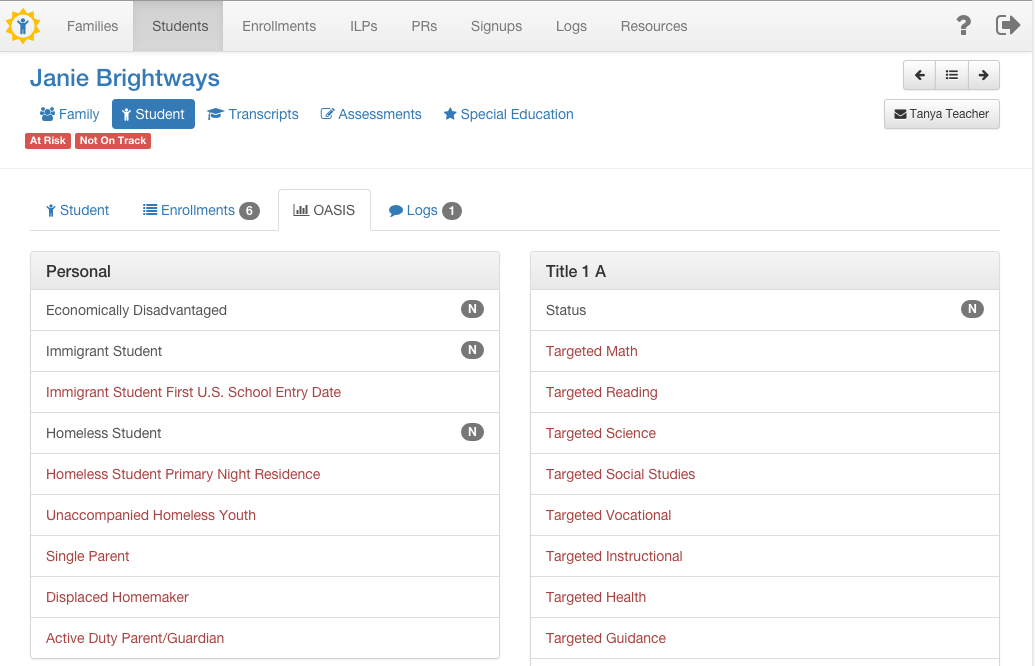Home / Teacher / Student Page
General
Anywhere the student’s name displays in blue-colored text, click it to go to the Student Page.
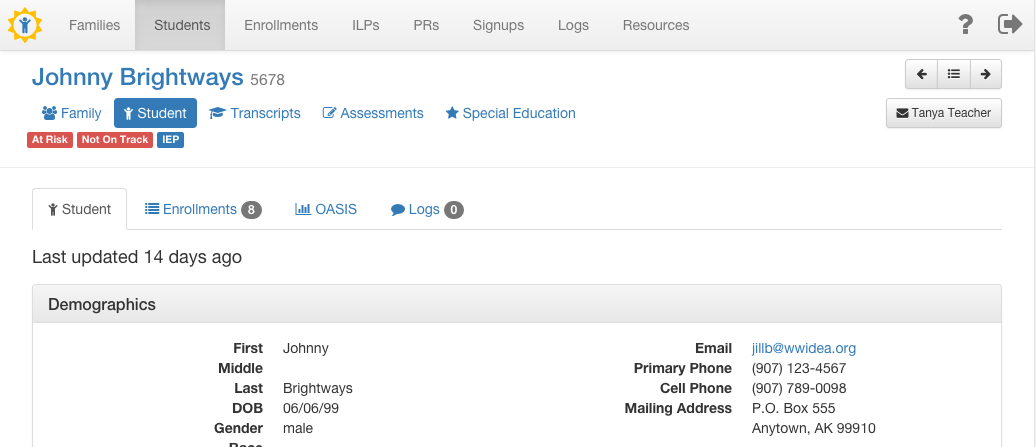
Specifically from the Family page, click the Students tab to view all students associated with that family who have ever been enrolled in your program.
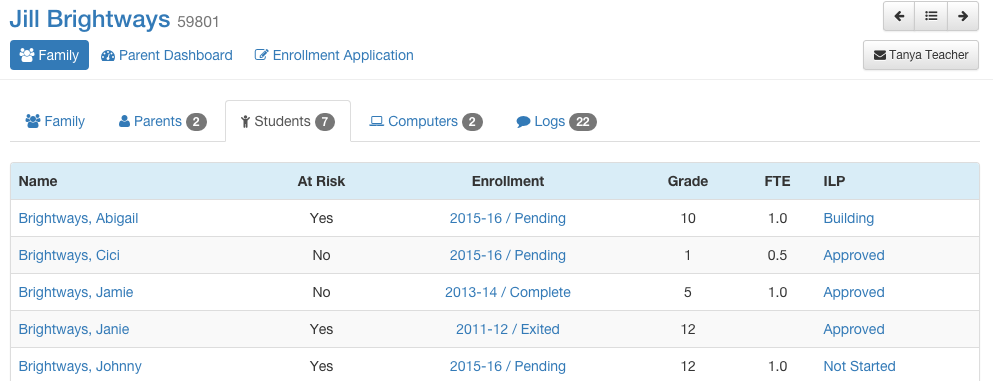
OASIS Data
On the Student page is a tab labeled OASIS. Click it to view the student’s associated data. Click the edit button on the top-right just above those data tables to update any of those fields.