Home / Accounts / Change Password
To change your password while logged in, navigate to the Resources page:
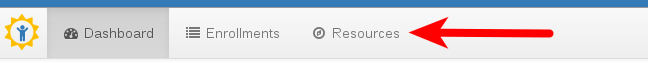
1) Select Change Password:
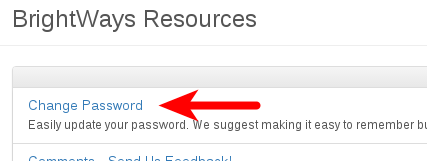
2) Complete all three fields
- Enter your old (current) password
- Type in your new password
- Type in your new password again
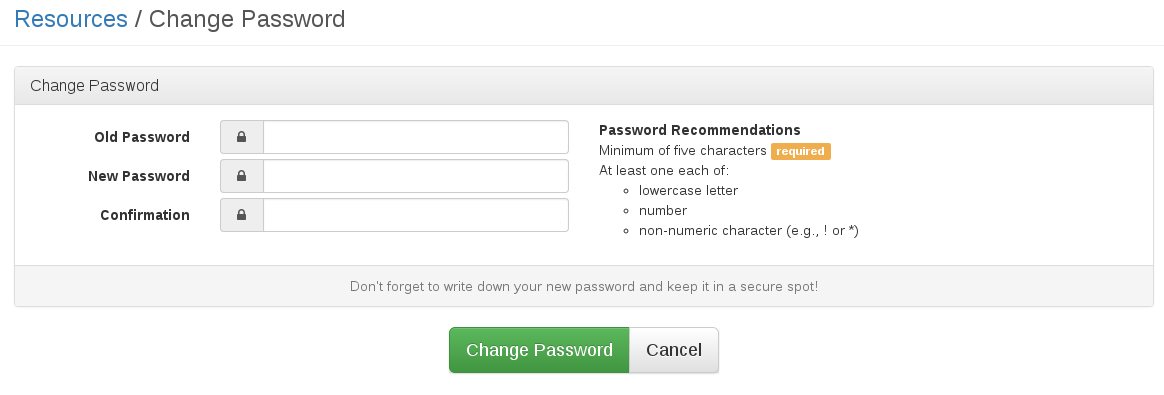
3) Click the green Change Password button at the bottom.