Home / Administrator / Scheduled Exports
To use scheduled exports and the SFTP interface first contact Brightways Support to enable the feature for your application. Designation of exports as scheduled is controlled by the Data Exchange Manage role. Users with this role can mark an export as scheduled by clicking on the calendar icon at the top right corner of the export show page. Scheduled exports will run automatically once a day and the files are available on the SFTP server. Scheduled exports are locked-down and can only be modified or deleted by users with the Data Exchange Manage role.
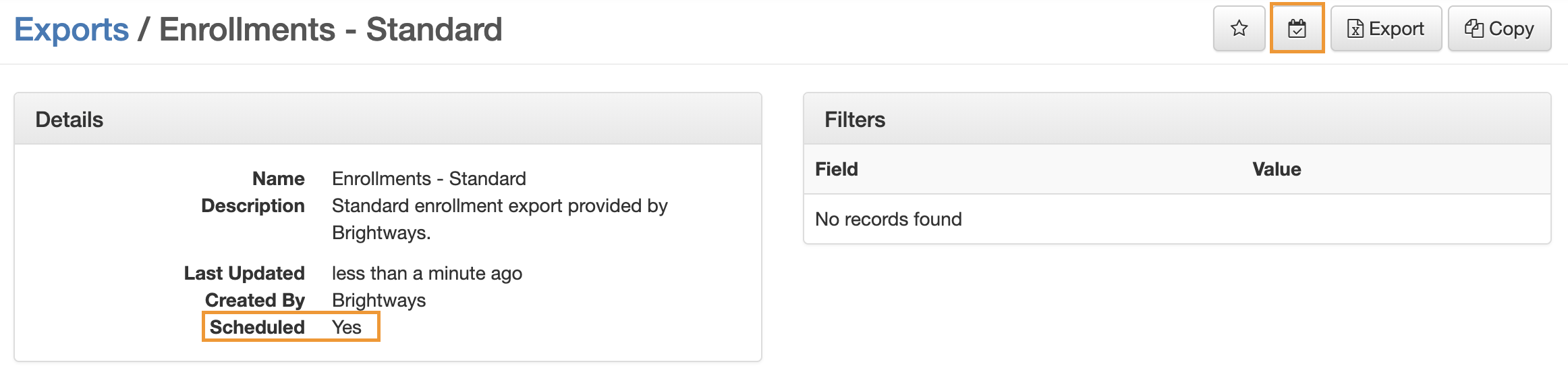
Most Brightways data is accessible from exports and database tables can be traversed in the belongs to direction. An enrollment belongs to a student, so student fields are accessible when creating an enrollment export. For example, to export students from the current school year create an Enrollment type export, filter by the enrollment school year, and select the student data fields to include (DOB, name, ID Number, etc…).