Home / Teacher / Progress Report - Reopen for Editing
Reopen Progress Report for Parent Edits after Approval
Once a Progress Report (PR) has been submitted and Approved (or Verified), a parent can no longer edit the PR. In order to allow the parent to edit the PR, the Teacher (or Registrar) needs to edit the PR’s status.
-
Click to Edit the PR they want to open for parent editing.

-
At the bottom of the PR form page, there is a status pull-down just above the save button. Select either Building or Editing and save that status.
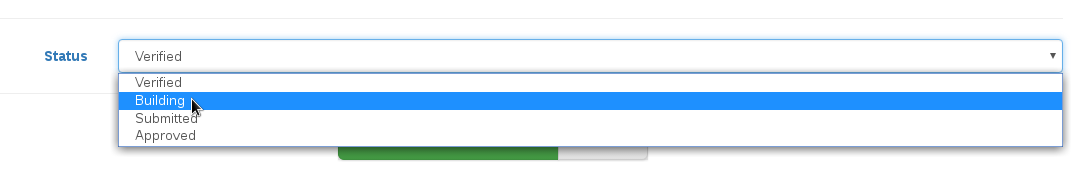
-
Back on the main PR index page for that student, you should see the applicable status change for that PR. Notify the parent when that step is complete, and remind them to please click Submit button again when they are finished with the updates.
