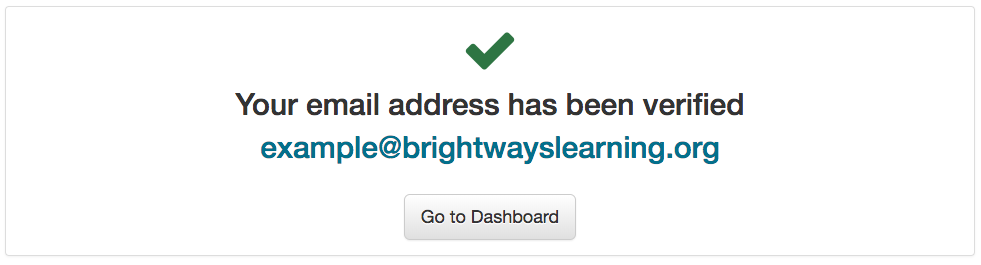Home / Accounts / Email Verification
Users with a verified email address can reset their passwords.
After logging in, users with unverified email addresses will be given the option to verify their email address. They also have the choice to skip verification until their next login or to change their email address before verification.
1) Click the Send Verification Email button to proceed with verification if your email is correct. Or click the change link to update your email address first.
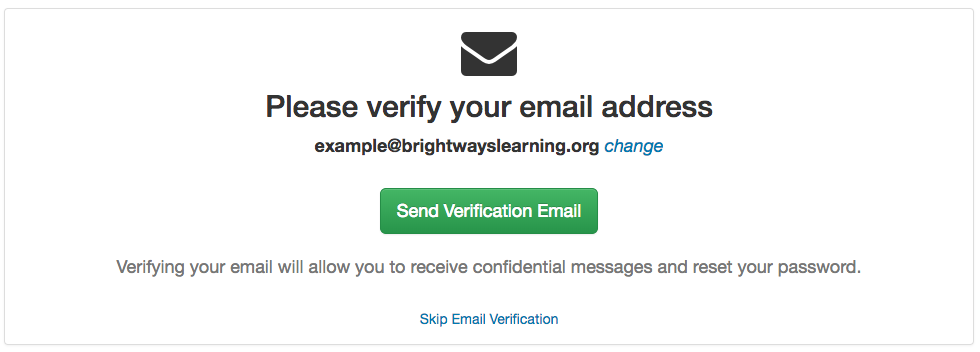
2) If you are updating your email enter your address and click Update. Then click the Send Verification Email button.
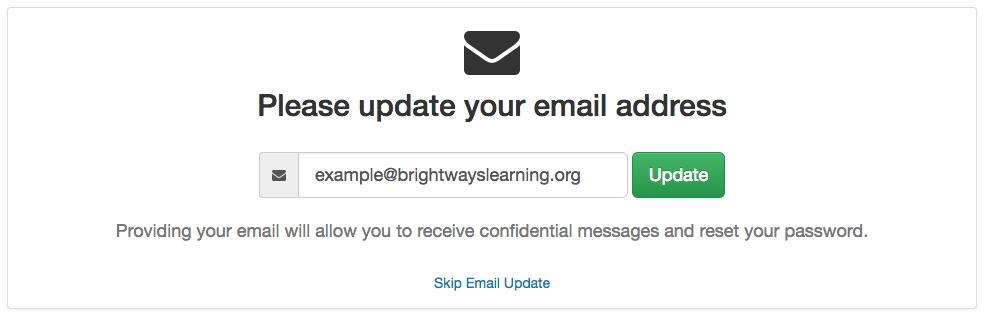
3) Check your email account for the verification email. Click the link in the email to complete verification.