Home / Registrar / Home Language Surveys
Home Language Surveys can be enabled from the Client Settings page by setting Enable Home Language Surveys to Yes. When enabled a link for staff members to access the surveys is displayed on the family page. Additionally, parents will be prompted on their dashboard to create surveys for their students. The Parent Dashboard alert will only display if the family has new students enrolled in either the current or upcoming school year.
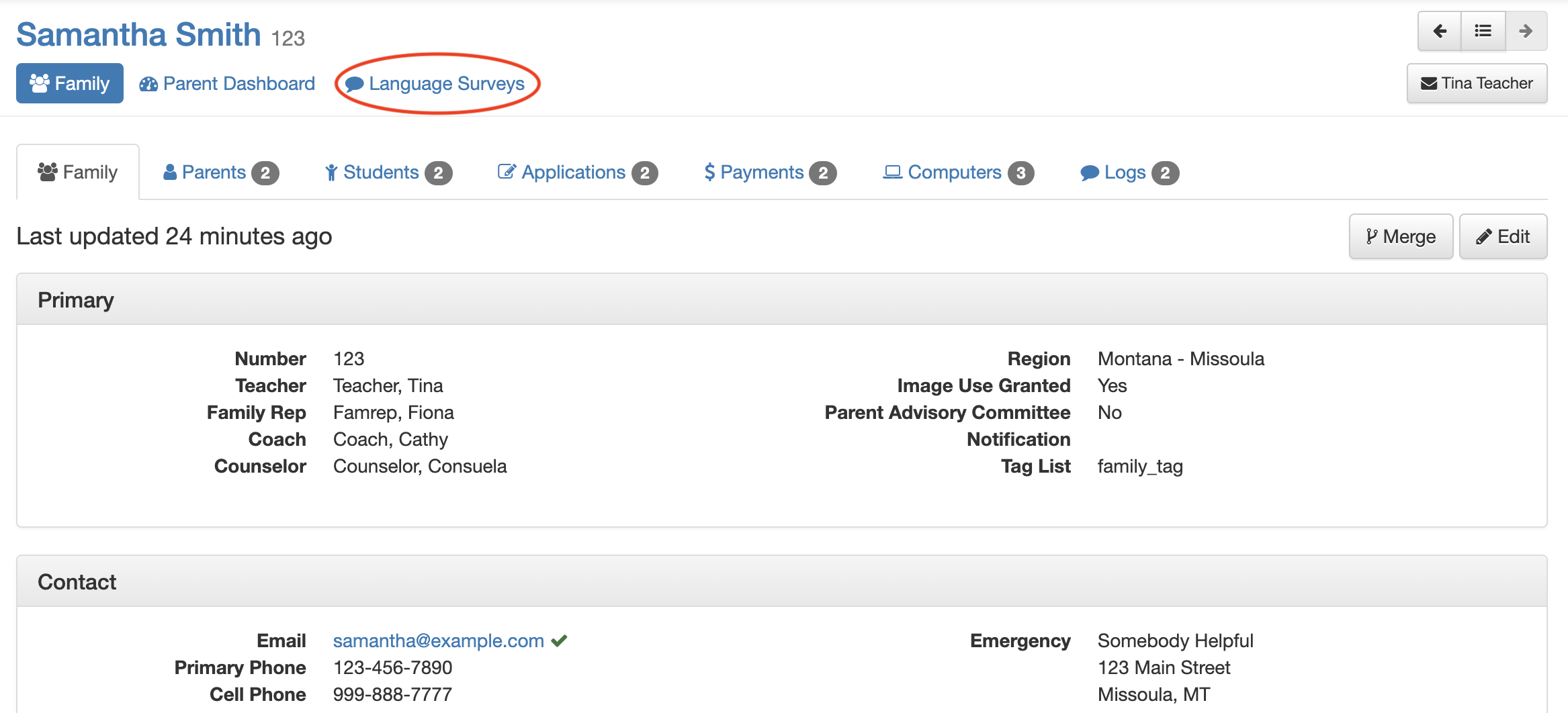
A link to the home language survey for a student is displayed on the student page in the School Information section. If a survey has been created for the student the survey status is displayed and links to the survey. If the student does not have a survey Not Created will be displayed.
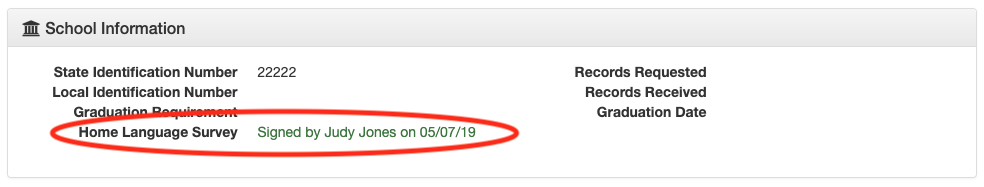
Home Language Survey Management
A parent is allowed to edit or delete a survey up until the point it is singed. Signed surveys cannot be edited by any user and can only be deleted by staff members with the Students Manage role. If a signed survey contains erroneous data a staff member who has access can delete the survey and then the parent can create and sign a new survey.
Staff members with the Learning Records Manage or Students Manage role can create surveys on behalf of a parent. However, only a logged in parent is allowed to electronically sign a survey. See the family home language surveys help page for instructions on how to fill out and sign surveys.
Home Language Survey On File
If a paper Home Language Survey is collected for a student set the Home Language Survey on File field to Yes. This will remove the student from the Add survey list on the Home Language Surveys page and will disable the family dashboard alert (if other students in the family still require surveys the dashboard alert will still display).
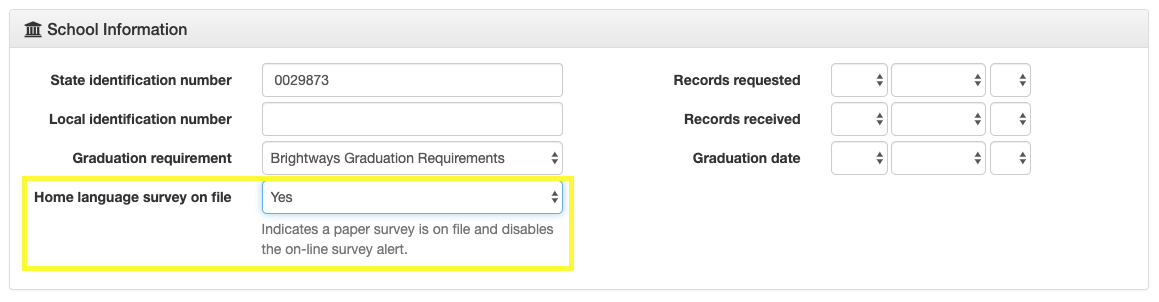
On the student page the Home Language Survey field will display On File for a student that has Home Language Survey on File set to Yes and does not have an on-line survey. If an on-line survey is present that status will be displayed and the Home Language Survey on File field has no effect.
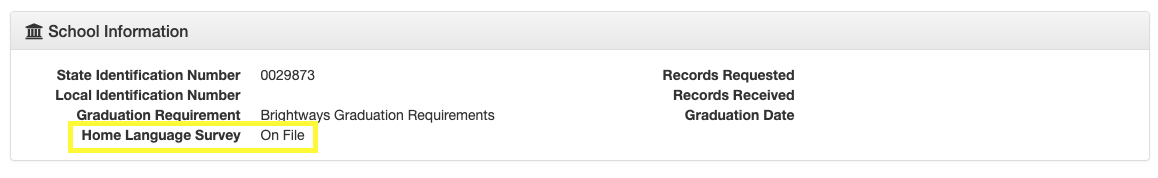
Home Language Survey Status Export Field
The Home Language Survey Status export field can be added to exports to easily identify students that do not have completed surveys. This field checks for the presence of an on-line survey first and then falls back on the Home Language Survey on File setting.
The possible values are:
- Unsigned an on-line survey was created but has not been signed
- Signed an on-line survey was created and signed
- On File a paper survey was collected
- Not Created a on-line survey has not been created and there is not a paper survey on file